Create your online portfolio or website
Create your site using our self-service feature. Showcase your work, a class project, or ongoing program results
It’s easy to get started
Review the steps below and then click ‘Learn more about Sites at Northeastern’ to review the governance guidelines before completing the process to create your site.

Select your URL
Choose a name that is clear and easy to remember. Don’t use special characters, spaces, or capitals.
Your URL will be:
yourname.sites.northeastern.edu

Agree to the Terms of Service
and Governance Guidelines
Read the appropriate use policy and check the “I’m not a robot” box.
Read and agree to the governance guidelines.

Click ‘Create a Site’
After you complete the form, it may take WordPress up to a minute to build out your site. After that, start filling it with your content!

Create your site’s logo
Once you’ve created your site, you will need to create a custom logo using the logo generator
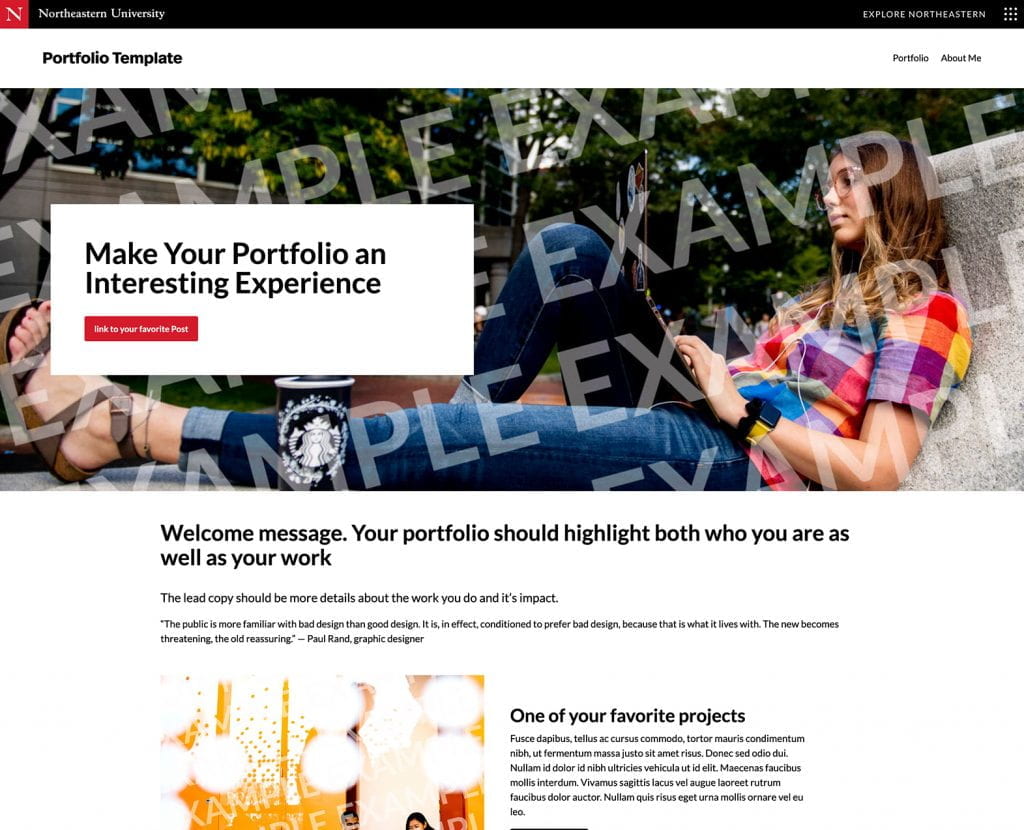
Showcase research, projects, work experience, and skill sets to engage potential internships and employers.
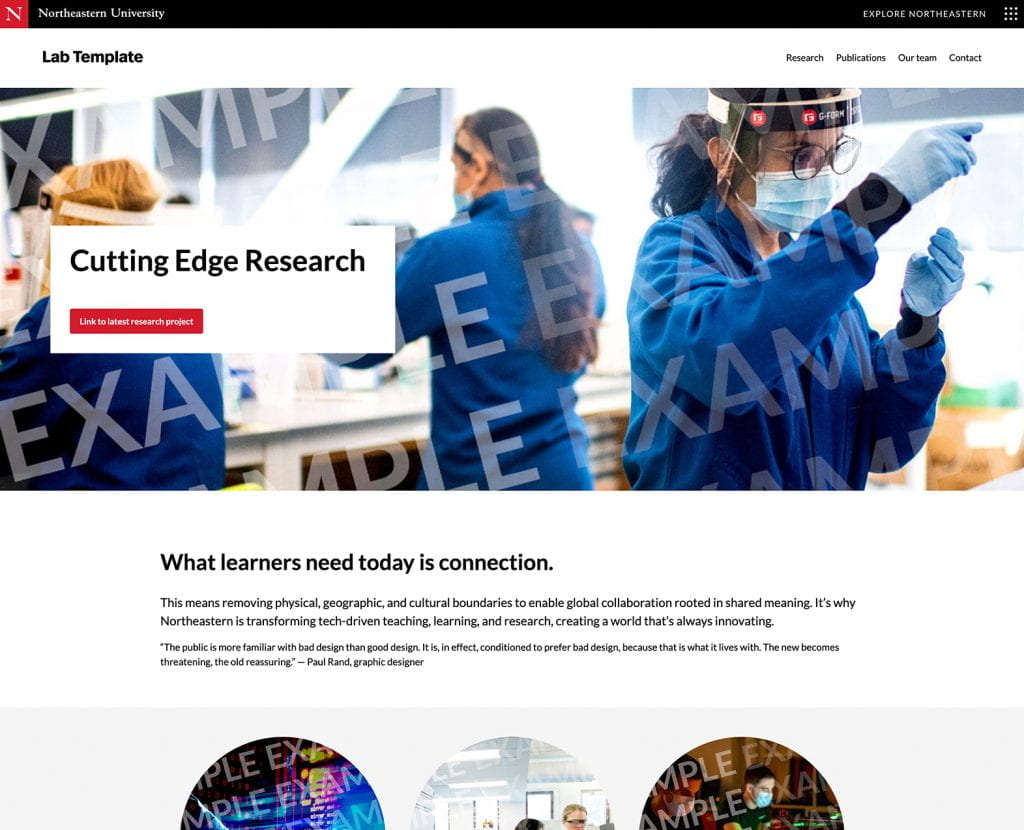
Feature lab or project results, highlight team members, and promote the work.
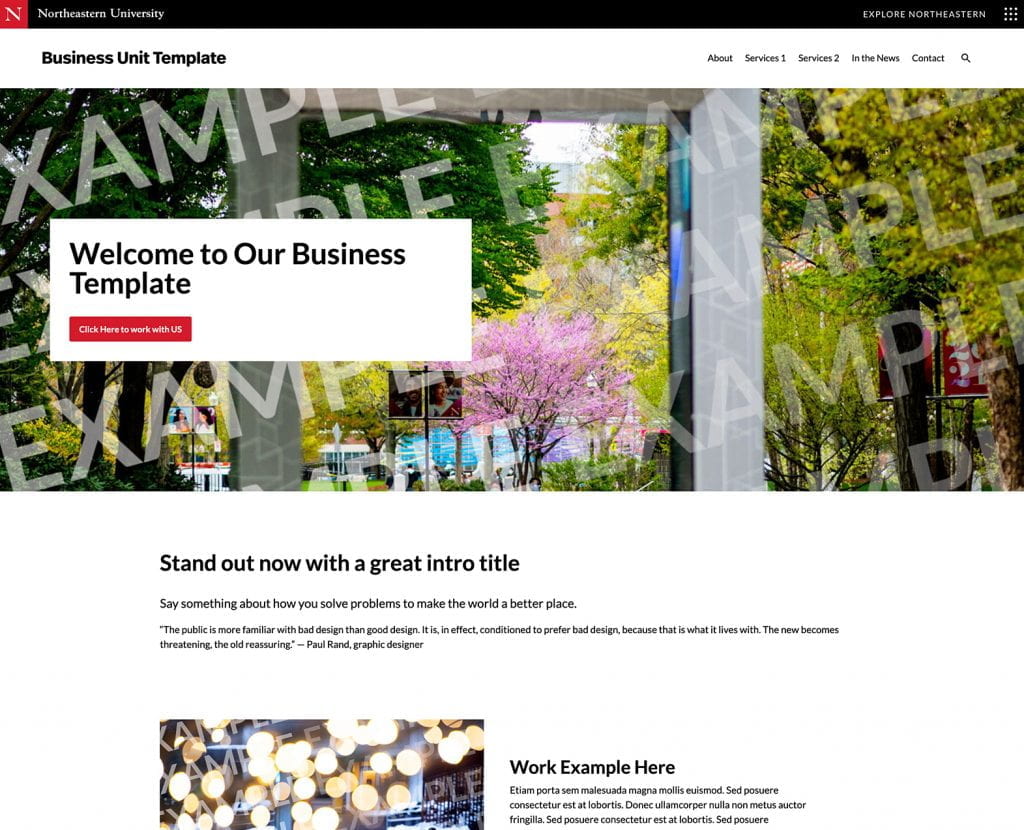
Manage a business unit’s brand and promote service offerings.
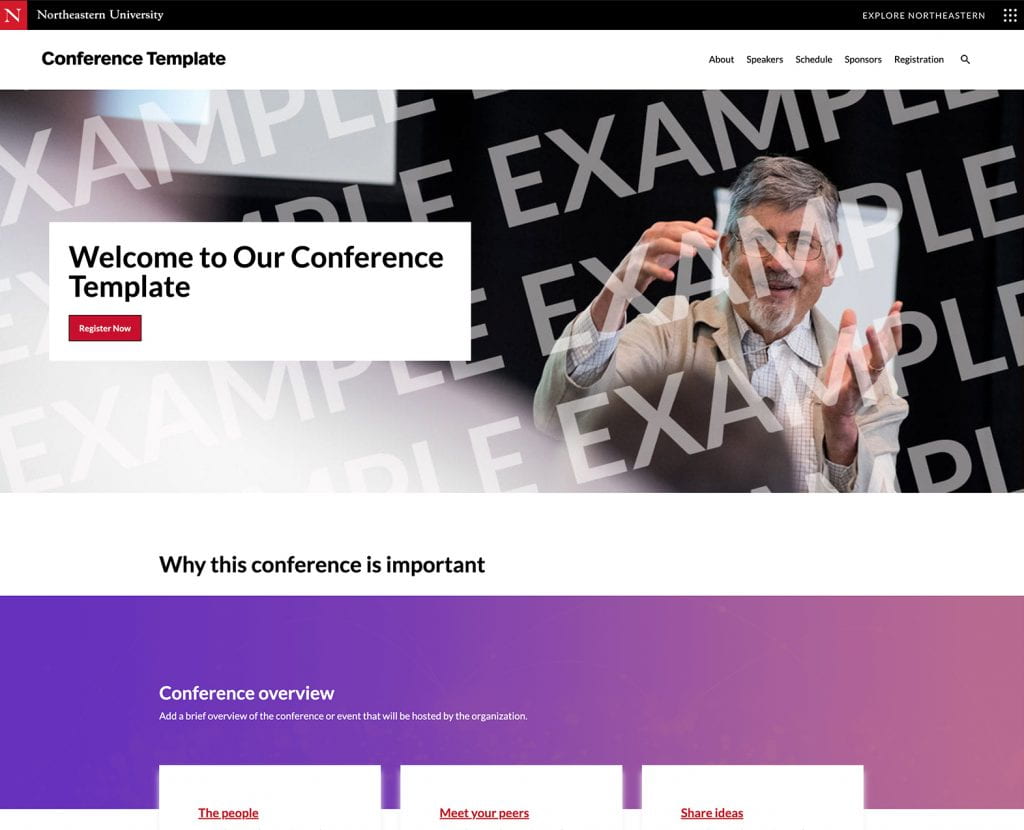
Invite peers and sponsors to engage and converse at your conference.
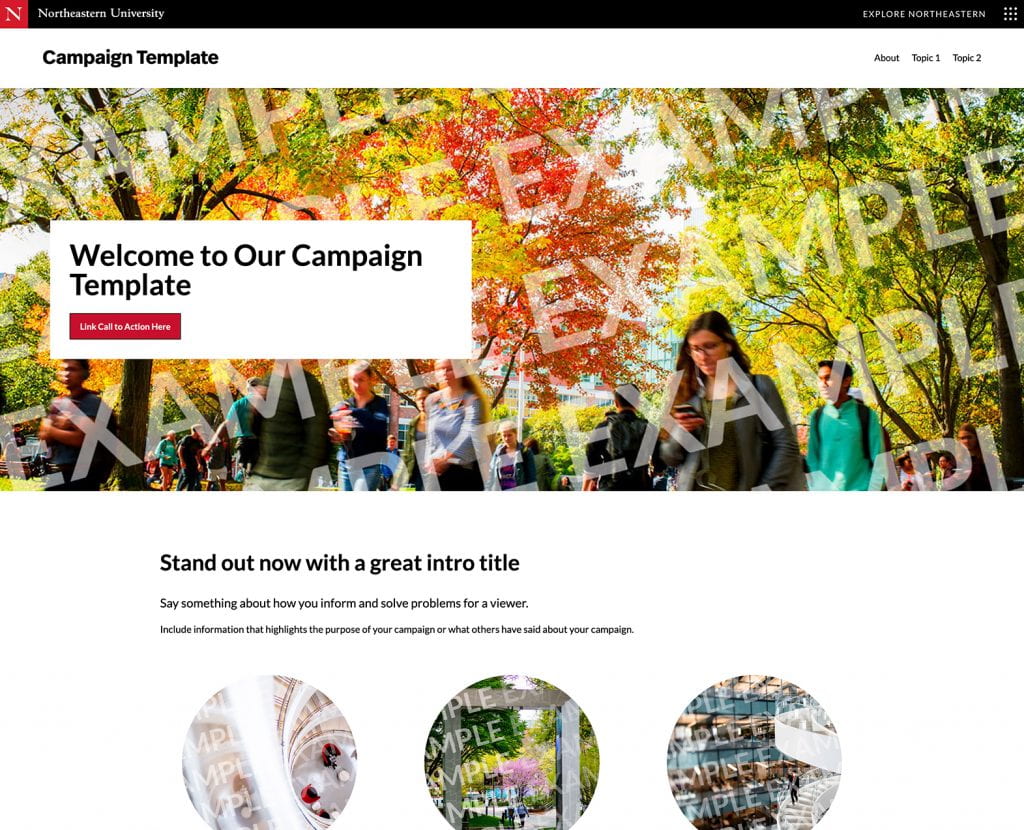
Promote the exciting new features and initiatives of your newest campaign.
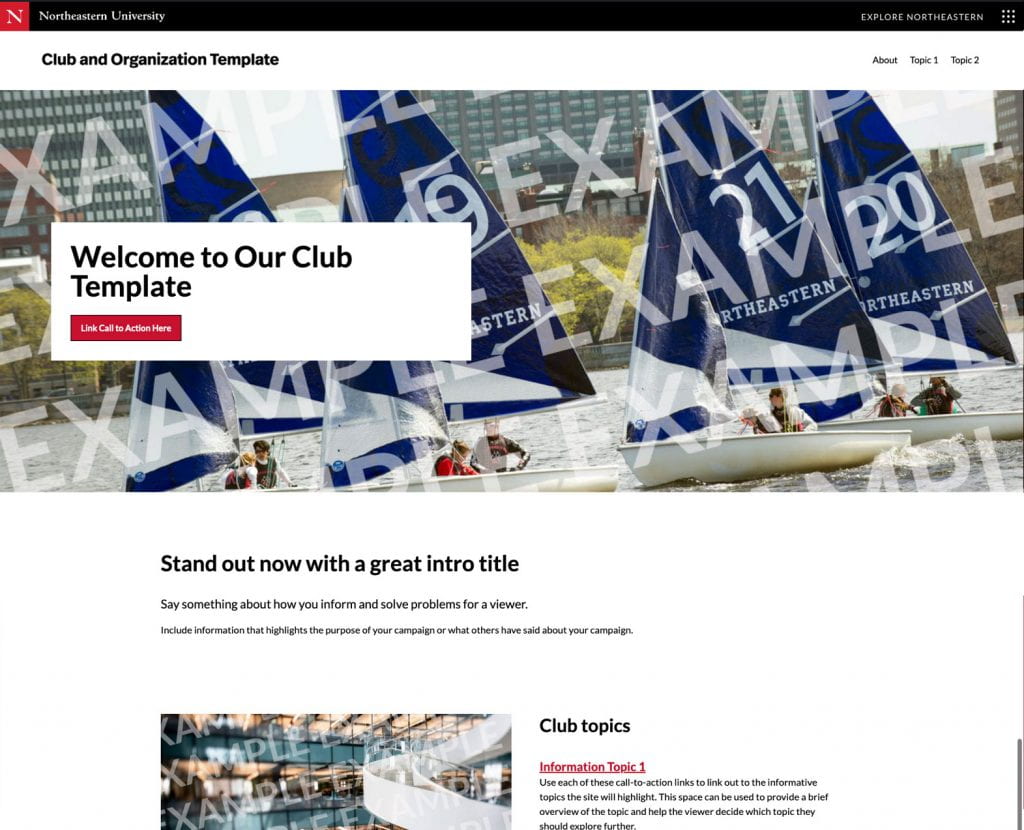
Showcase your organization, upcoming events, and share how to get involved.